| ||||||||||||||||||||||||||||||||||
|
Updated January 15, 2021
The
Planting Guide
application will suggest which California native plants will likely grow well
at a particular location.
If you have any questions about using this application, please |
||||||||||||||||||||||||||||||||||
| USING THE APPLICATION | ||||||||||||||||||||||||||||||||||
|
|
||||||||||||||||||||||||||||||||||
|
To use the application, click on the
map to indicate the location of the planting site
 ,
and press . ,
and press .
Alternatively, enter a street address (in California!) into the address box and press return. The application will find all commercially available native plants appropriate to the elevation, climate, and soil of your chosen site. The results are divided up by lifeform. To see all of the annual herbs, press  Annual Herb Annual Herb
If you want to qualify what plants are returned, use the criteria in the upper left. By default,
If the planting site is under shade, check | ||||||||||||||||||||||||||||||||||
| RESULTS | ||||||||||||||||||||||||||||||||||
If you are not seeing enough plants in the results,
uncheck
Each plant has a set of elevation, climate and soil tolerances associated with it.
For instance, Vaccinium ovatum, huckleberry, tolerates a range of Annual Precipitation
from 19 to 117 inches. Normally, the application will include a
plant in the results only if, for each factor, the location value is somewhere in the middle
of the plant's range. If you uncheck this flag, the application will
include plants if the location value is anywhere inside the plant's range,
including the extreme low end and the extreme high end.
If you are still not seeing enough plants, uncheck | ||||||||||||||||||||||||||||||||||
|
Soil Condition.
TOO MANY
If very few plants are returned in the results, it may be because the soil at that location has some extreme condition, such as high salinity, or very high or very low pH. To find out what factor might be responsible, open  LAYERS LAYERSIf the pH of the soil at your site is between 6 and 7, then pH will not significantly constrain plant selection -- these soils generally have the most readily available nutrients. If the pH of the soil at your site is much higher or lower than this range, it will constrain plant selection. (See this analysis: How many plants tolerate each soil pH?) If your planting site has an extreme soil condition, but you are planning some treatment for the soil to offset that condition, you can find out what plants are appropriate for the site without taking soil factors into account. Open  More Criteria More Criteria
To see fewer results,
open
 More Criteria
and check easy to establish.
With this constraint on, the application will only return plants
that are commonly used in native plant gardens and easy to grow. More Criteria
and check easy to establish.
With this constraint on, the application will only return plants
that are commonly used in native plant gardens and easy to grow.
Or, check within 10 miles. With this constraint on, the application will only return a plant if there is a recorded wild occurrence within 10 miles of the planting site. CAVEATS
Soil data are not available for the whole state.
If you choose a location for which soil data is not available,
you will see a warning, and the plants you see in the results
will have been selected only on the basis of the other factors (elevation, county, and climate).
Ecoregion data, County data, and Climate data are not available for areas outside of California. If you choose a location outside of California you will see a warning, and the plants you see in the results will have been selected only on the basis of elevation. |

 An area with a pH of 7.9 (purple), close to an area with a pH of 5.6 (green).
An area with a pH of 7.9 (purple), close to an area with a pH of 5.6 (green).
|
|||||||||||||||||||||||||||||||||
| PLANT NAME MENU | ||||||||||||||||||||||||||||||||||
|
When you click on the scientific name of a plant,
a menu opens with the following links.
Calflora Taxon Report:
From the Taxon Report page, you can find out more about the plant. Follow additional links for information
about plant characteristics, distribution, observations, etc.
CNPLX: Information about which nurseries may sell the plant. Location Suitability: This Calflora application will show specifically how well the plant's tolerances fit with elevation, soil and climate values of the planting site. It is also an easy way to see if there are any wild populations of this plant nearby.
|
||||||||||||||||||||||||||||||||||
| MORE CRITERIA | ||||||||||||||||||||||||||||||||||
|
in the same ecoregion
in the same county
within 10 miles
use soil factors to choose plants
omit plants at the edge of their tolerances
easy to establish
Plants that grow with:
Southwestern California Jepson Region Plants that grow with Sambucus nigra in Sonoma County Northwestern California Jepson Region
Jepson Regions (courtesy of Google Maps and the Jepson Flora Project):
|
||||||||||||||||||||||||||||||||||
| TOOLS | ||||||||||||||||||||||||||||||||||
|
Press
 TOOLS to open the tools menu. TOOLS to open the tools menu.
The spreadsheet has a Quantity column and a Price column.
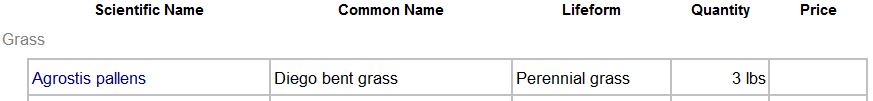
|
||||||||||||||||||||||||||||||||||
| DESIGN | ||||||||||||||||||||||||||||||||||
|
Design Approach.
There are lots of great native plants,
but they are not all available commercially,
and they are not all going to grow well at
a particular planting site.
This application is
designed following a kind of
To find matching plants, the application matches plant tolerances with location values of the following nineteen factors.
Elevation
Ecoregion
|
||||||||||||||||||||||||||||||||||
| ACQUIRING PLANTS AND SEEDS | ||||||||||||||||||||||||||||||||||
|
Plant Materials:
The native species suggested by this application are available from
vendors either as seed or in containers.
Annual Herbs and Grasses are typically available as seed. Look for seed vendors as a source for these species. Shrubs, Trees, Vines and Ferns are typically available in containers. Look for native plant nurseries as a source for these species. Perennial Herbs are sometimes available as seed and sometimes in containers. A perennial already growing in a container will usually be easier to establish. |
||||||||||||||||||||||||||||||||||
| FAQ | ||||||||||||||||||||||||||||||||||
|
Q: What is the difference between the Planting Guide application
and the
What Grows Here? (WGH) application?
A: What Grows Here? reports all wild plant observations in a specified area. The results are sensitive to area, in that the bigger the area you specify, the more results you will see. Also, WGH does not consider where plants could grow based on environmental factors; it only reports plants that have been observed growing. The Planting Guide application, on the other hand, looks at what plants could grow at a single point location. To do this, it matches environmental factors of the point location with the known tolerances of various native plants. |
Two questions:
What really grows here vs.
What could grow here
|
|||||||||||||||||||||||||||||||||
|
Q: According to the map, my planting site has a pH of 8.0, which seems to drastically
limit the number of suggested plants.
This is my yard, and I am planning on putting down a truckload of purchased soil
(presumably with a pH close to neutral, 7.0) before planting, so the pH of the
underlying soil is not that much of a factor in choosing plants.
Can I get the Planting Guide to recommend plants just based on elevation and climate,
and not based on soil?
A: Open  More Criteria
and uncheck More Criteria
and uncheck
Q: I am not seeing some common plants in the results that I expect to see.
Can I do something so that it returns more common plants?
A: To see *ALL* plants that tolerate the conditions at your location, open  More Criteria More Criteria |

|
|||||||||||||||||||||||||||||||||
| Acknowledgements | ||||||||||||||||||||||||||||||||||
|
The data upon which the Planting Guide is based was developed with the support and technical assistance of NRCS California. The NRCS eVegGuide application uses a very similar method of plant selection. 
Wall of Ceanothus in April, Sebastopol, CA | ||||||||||||||||||||||||||||||||||
| RELEASE NOTES | ||||||||||||||||||||||||||||||||||
|
2021 January
In version 1.04,
 More Criteria
includes the More Criteria
includes the 2020 April Version 0.99 includes the address box method of searching for a location. 2019 March Version 0.93 includes the what grows with feature. Also, NRCS SSURGO data on soils was just updated on Calflora, so filering by soil factors is now more accurate. 2018 September Version 0.86 2017 March In version 0.73, TOOLS includes an spreadsheet link. Press this link to get the current plant list as a Excel spreadsheet.
Also, in 2017 January In version 0.64, TOOLS includes an email link. Press this link to send the current plant list to yourself as an email. 2016 November 30 In version 0.59, when you click on the name of a plant, a menu opens with several links for more information about that plant.
2016 November 15
In version 0.56, added 2016 October 30 In version 0.52, subspecies and varieties are removed from the results if the parent plant is also in the results. 2016 October 27 Version 0.50 released. | ||||||||||||||||||||||||||||||||||
